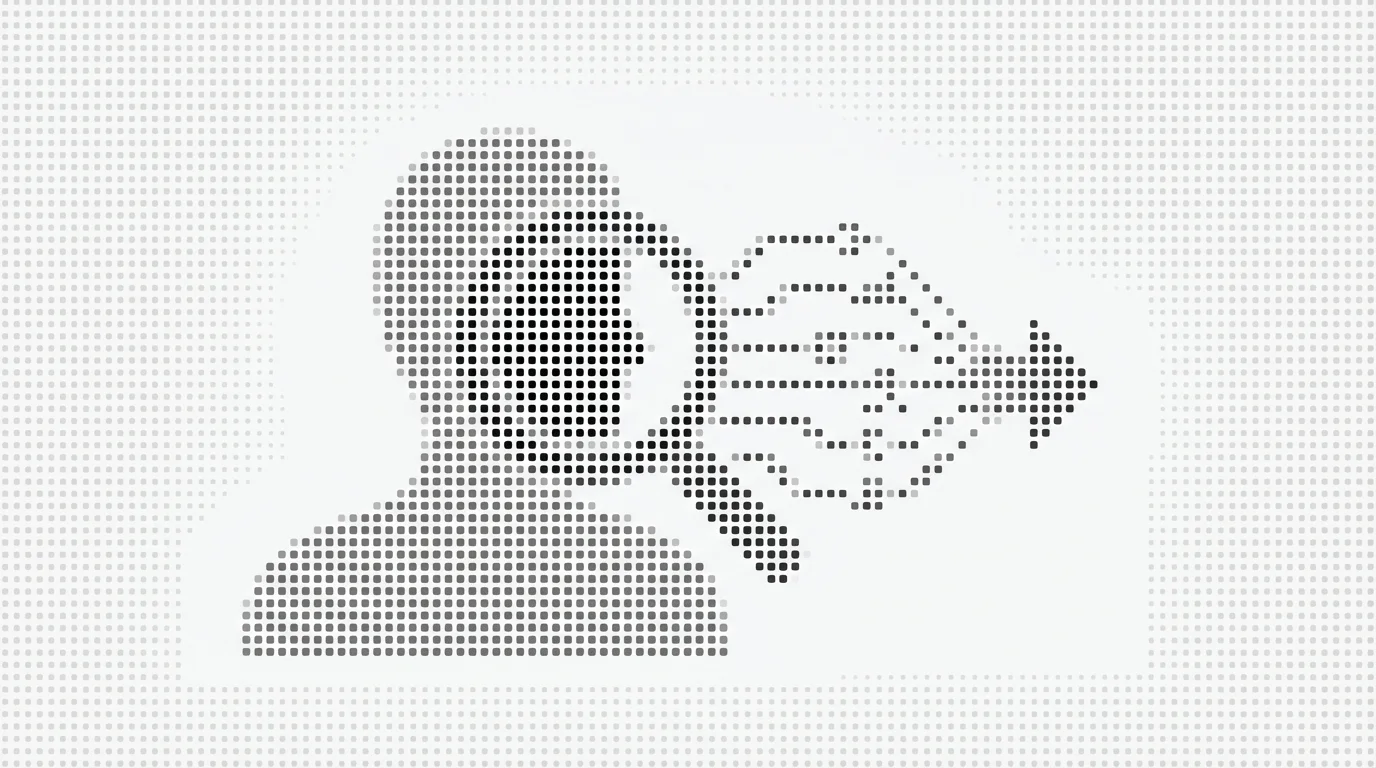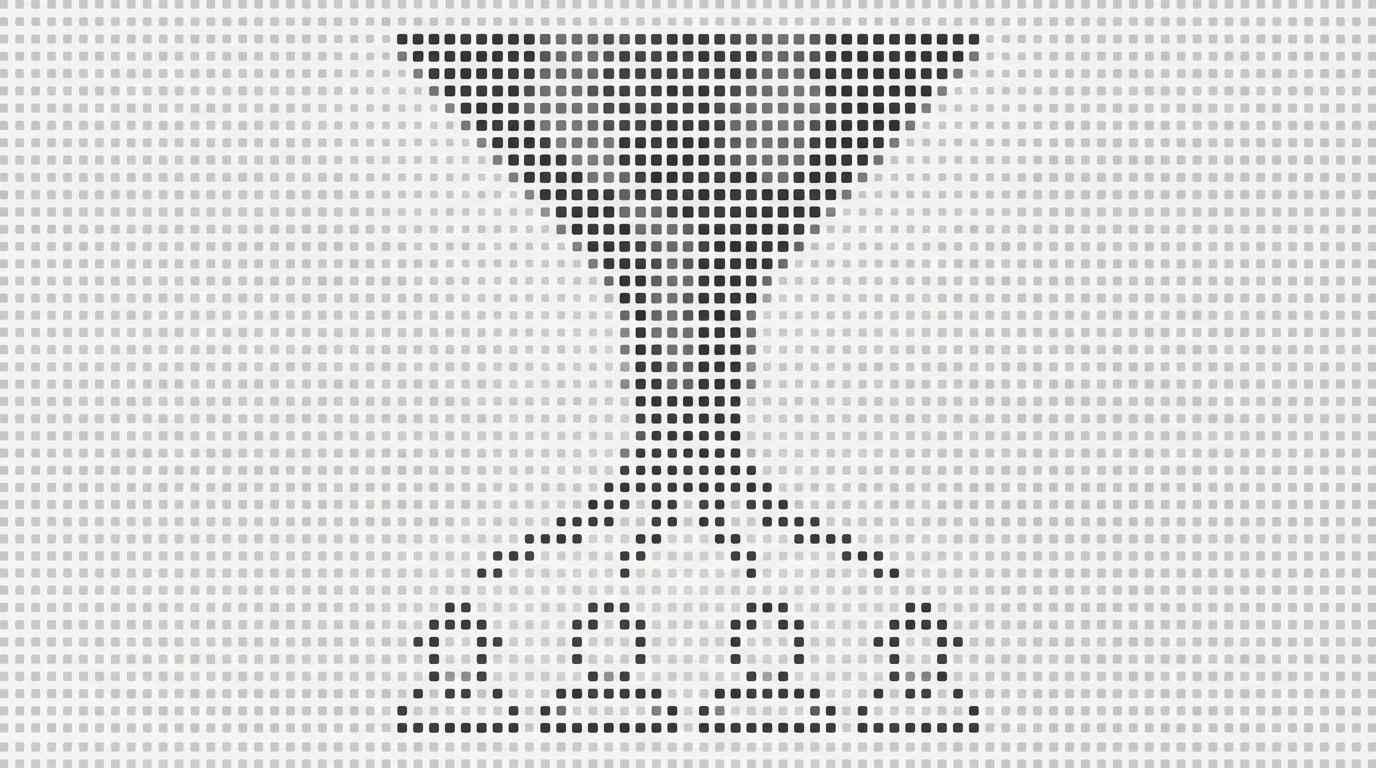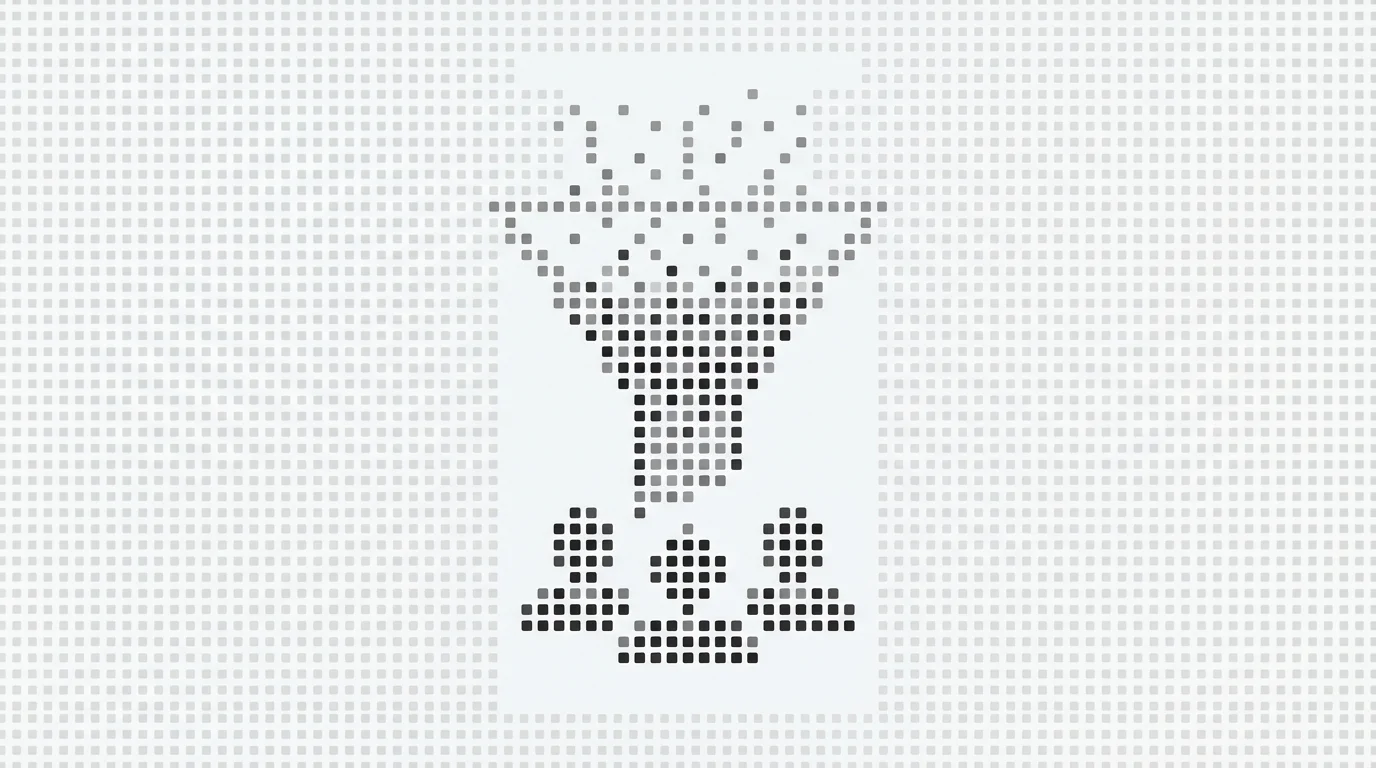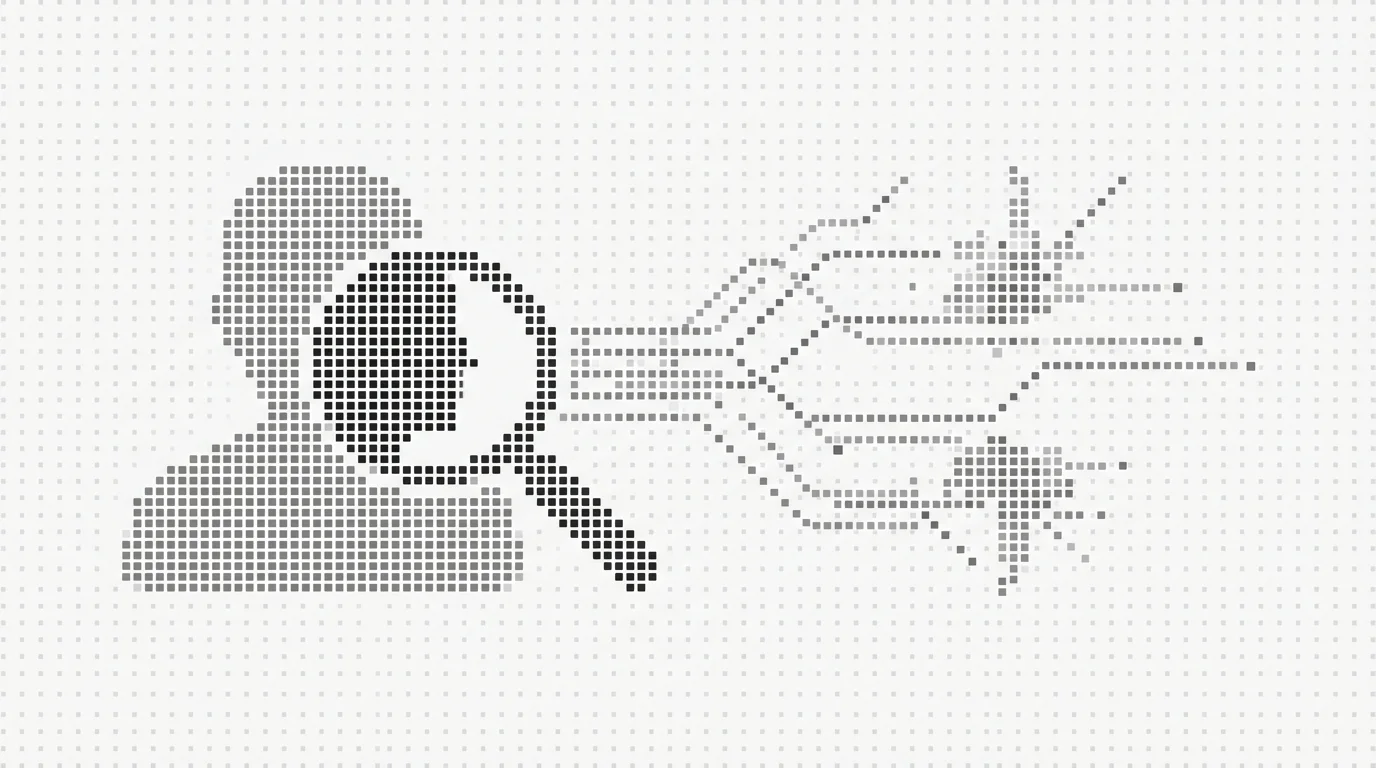Getting traffic to your website is only half the battle. The real challenge? Turning those visitors into qualified leads your sales team can actually work.
Most websites convert at 2-3%. That means 97-98% of your hard-won traffic leaves without a trace.
Here are 7 proven ways to dramatically increase your visitor-to-lead conversion rate.
1. Identify Anonymous Visitors
The most powerful conversion tactic is also the most underutilized: visitor identification. See our complete tracking guide and tool comparison.
The Problem with Forms
Traditional lead capture relies on forms. But forms have serious limitations:
- Only 2-3% of visitors fill them out
- People give fake information
- High-intent visitors often skip forms
- You lose the other 97%
The Solution: Visitor Identification
Tools like Leadpipe identify visitors without requiring any form submission.
What you get:
- Name and job title
- Email address
- Phone number
- Company information
- LinkedIn profile
- Pages visited
The impact:
| Metric | Before | After |
|---|---|---|
| Visitors identified | 3% | 40%+ |
| Leads generated | 100 | 1,300+ |
| Pipeline potential | Baseline | +260% |
Try Leadpipe free with 500 leads →
2. Create High-Intent Landing Pages
Not all pages convert equally. Design pages specifically for conversion.
Anatomy of a Converting Landing Page
Above the fold:
- Clear headline with value prop
- Subheadline explaining the benefit
- One primary CTA button
- Trust indicators (logos, stats)
Below the fold:
- Problem/solution narrative
- Feature highlights
- Social proof (testimonials, case studies)
- FAQ section
- Repeated CTA
Landing Page Best Practices
| Element | Do | Don’t |
|---|---|---|
| Headline | Specific benefit | Vague claims |
| CTA | Action-oriented | ”Submit” |
| Form | Short (3-5 fields) | Long forms |
| Navigation | Remove or minimize | Full site nav |
| Mobile | Fully optimized | Desktop-only |
3. Implement Exit-Intent Popups
Capture visitors right before they leave.
How Exit-Intent Works
When a visitor moves their cursor toward the browser’s close button, a popup appears with a last-chance offer.
Effective Exit-Intent Offers
- Free resource (ebook, guide, template)
- Discount code
- Free trial extension
- Consultation offer
- Newsletter with incentive
Popup Best Practices
Do:
- Offer real value
- Make closing easy
- Test different offers
- Use once per session
- Mobile-friendly version
Don’t:
- Annoy returning visitors
- Block content immediately
- Use multiple popups
- Require excessive info
Expected lift: 10-15% more leads from existing traffic
4. Add Live Chat with Qualification
Turn conversations into qualified leads in real-time.
Why Live Chat Converts
- Immediate answers to questions
- Removes buying friction
- Captures contact info naturally
- Higher engagement than forms
Chat Qualification Framework
Stage 1: Engage
- “Hi! Looking for anything specific today?”
Stage 2: Qualify
- “What brings you to [Company] today?”
- “What’s your current solution for [problem]?”
- “When are you looking to make a change?”
Stage 3: Convert
- “Would you like to see a quick demo?”
- “Can I have our specialist reach out?”
- “Want me to send some relevant resources?”
Chatbot vs. Human
| Chatbot | Human |
|---|---|
| 24/7 availability | Better qualification |
| Consistent responses | Handles complexity |
| Lower cost | Higher conversion |
| Basic qualification | Relationship building |
Best approach: Chatbot for initial engagement, human handoff for qualified conversations.
5. Use Social Proof Strategically
Build trust that leads to conversion.
Types of Social Proof
Customer Logos
- Display recognizable brands
- Relevant to your target market
- “Trusted by 500+ companies”
Testimonials
- Specific results achieved
- Named and titled individuals
- Photos increase credibility
Case Studies
- Detailed success stories
- Quantified outcomes
- Relatable situations
Reviews and Ratings
- G2, Capterra scores
- Star ratings
- Review counts
Placement for Maximum Impact
| Location | Social Proof Type |
|---|---|
| Hero section | Customer logos |
| Near CTA | Testimonial quote |
| Pricing page | ROI case study |
| Bottom of page | Review badges |
6. Optimize Your Forms
If you’re using forms, make them work harder.
Form Length vs. Conversion
| Fields | Conversion Impact |
|---|---|
| 1-3 fields | Highest conversion |
| 4-5 fields | Moderate drop |
| 6+ fields | Significant decline |
Essential vs. Nice-to-Have
Essential (always include):
- Email address
- Name (first only is fine)
Nice-to-have (consider removing):
- Company name
- Phone number
- Job title
- Company size
Skip entirely:
- Address
- Fax number (yes, some forms still have this)
- Detailed requirements
Form UX Improvements
- Single column layout
- Clear field labels
- Inline validation
- Progress indicators (multi-step)
- Mobile-optimized inputs
Alternative: Progressive Profiling
Instead of long forms:
- Capture email first
- Ask for more info over time
- Enrich with tools like Leadpipe
7. Implement Retargeting Campaigns
Bring visitors back to convert.
Why Retargeting Works
- Visitors already know you
- Multiple touches before purchase
- Keeps you top of mind
- Higher CTR than cold ads
Retargeting Strategy by Page
| Pages Visited | Retargeting Message |
|---|---|
| Blog only | Educational content offer |
| Product pages | Feature highlights |
| Pricing page | Discount or trial offer |
| Cart/checkout | Urgency messaging |
Advanced: Retargeting with Visitor ID
With Leadpipe, you can:
- Identify visitors who didn’t convert
- Upload contacts to ad platforms
- Run personalized campaigns
- Track when they return
This creates a closed loop:
- Visit → Identify → Retarget → Return → Convert
Putting It All Together
The most effective conversion strategy combines multiple tactics:
The Conversion Stack
Traffic arrives
↓
Visitor identification (40% captured)
↓
High-intent landing pages
↓
Live chat engagement
↓
Exit-intent for bouncing visitors
↓
Form optimization for remaining
↓
Retargeting non-converters
↓
Qualified leads to salesExpected Results
| Tactic | Conversion Lift |
|---|---|
| Visitor identification | +260% leads |
| Landing page optimization | +20-50% |
| Exit-intent popups | +10-15% |
| Live chat | +15-25% |
| Form optimization | +10-20% |
| Retargeting | +15-25% return rate |
Start Converting More Visitors Today
The highest-impact change you can make is implementing visitor identification. While other tactics require ongoing optimization, visitor ID instantly captures leads you’re currently missing.
With Leadpipe, you can:
- Identify 40%+ of visitors
- Get full contact details
- See exactly what they viewed
- Reach out while they’re hot
Get your free 500 leads: